If you had to describe your website with one word, what word comes to mind first? Slow, confusing, or frustrating, perhaps? We know that updating your nonprofit’s website is one of those tasks that perpetually lives on your To-Do list. And honestly, it should! Websites need regular attention and updates to meet basic maintenance needs, but the long-term payoff for maintaining a modern, accessible website justifies the investment.
We know tackling the website project requires staff time and money, but with a few simple changes, you’ll start describing your nonprofit’s site as easy, successful, and profitable!
Bonus content: Here are three more words to consider: Project, Property or Program? Listen as Ramy Nagy, nonprofit creative expert, explains why you should look at your website as one of your nonprofit's programs.
Start with a Proven Platform
Our #1 suggestion: Squarespace
If your website is already on Squarespace, then we have good news for you: your site has a great base for any and all updates you want to make. Getting your website running on all cylinders should be relatively easy. Heck, even finding someone to do it for you shouldn't be hard, considering how ubiquitous Squarespace is.
If you don't have a website or you want to throw your current website in the trash... well, first, know that we've been where you are, and second, start with Squarespace. It's super easy to build a site even if you feel like you're flying blind, and when you need to make additions or updates, they're the easiest around.
The best part about Squarespace is that it plays nice with Funraise, making your digital presence and your fundraising program best friends and your life as breezy as a lazy summer day.
WordPress is a solution, too!
We know there are a lot of you out there, so we've got great news for WordPress users: Funraise is bringing you a special WordPress donation plugin!
Ensure Your Website is Mobile-Friendly
Modern websites have a whole new question to consider now: are they mobile-friendly? If you’re not sure what that means, just think about that one website that you visit on your phone that has impossibly tiny font that no one can read and you have to zoom in just to be able to select the button. That website is NOT mobile-friendly—it doesn’t fit on your phone or tablet screen and it will drive visitors away pretty much instantly.
The truth is that fully half of nonprofit website visitors (aka potential donors!) are interacting with organizations on their phones, often by clicking through a social media page. They're looking at fundraising websites and fundraising videos on small screens while they sit on the bus or on the couch. And when those donors come across your website, you better be sure they don’t immediately leave over something as fixable as font size.
Perfect Your Fundraising Website
Now that you’ve contacted your web administrator and checked off the mobile-friendly box, it’s time to talk about improving your website and adding donor-centered fundraising pages. There are five main elements that every nonprofit fundraising website needs:
- A donation button – makes donating straightforward and easy. Make it easy for your donors to find your donate button.
- Links to your social media accounts – helps you engage with your donors and grow your audience. We recommend sticking with one or two platforms, at least to start with.
- Easy-to-read mission statements and information – the all-important Why of what you do and your donor/funder/supporter hook.
- An email sign-up option – an easy way to grow your database (capture that info!) and stay connected to people interested in your organization.
- An integrated payment processor – a safe, secure way to process donations and track payment information (think Stripe.)
Even if you just have these five elements, you're on the right path. This is definitely a case of keep it simple, do it right, and be patient.
What this means: If you do nothing else, give your nonprofit a chance to be found by people who are looking for an organization just like yours—make your website the digital extension of your nonprofit's headquarters.
Integrating Funraise
Your website is where future donors get to know your nonprofit. It’s also where current donors go to stay connected and see how their donations make a difference. That’s why developing and maintaining fundraising pages is so important to the success of your organization.
Funraise makes it easy to achieve these goals by providing a donation button and seamlessly linking your site to your social media pages. We also integrate with other tools that you'll use on your journey to creating a digital presence, like an email provider, payment processor, and donor CRM. With all those tools and much more, maintaining a website that functions as a fundraising magnet is as easy as signing up for Funraise!
With your website rocking, it's time to take a deep breath and connect to social media! Take the next step, then follow the rest of the steps in our Let's Get Digital! series.
- The Power of Social Media for Nonprofit Fundraising
- Payment Processors for the Win
- Using Donation Buttons to Empower Giving
- Step Up Set Up Your Nonprofit's Email List
- A Donor Database You Can Depend On
- Let's Get Digital! Why Your Nonprofit Needs a Robust Digital Presence
- How to Fundraise: 3 Things You Can Do Now to Start Digital Fundraising
































.webp)
.webp)










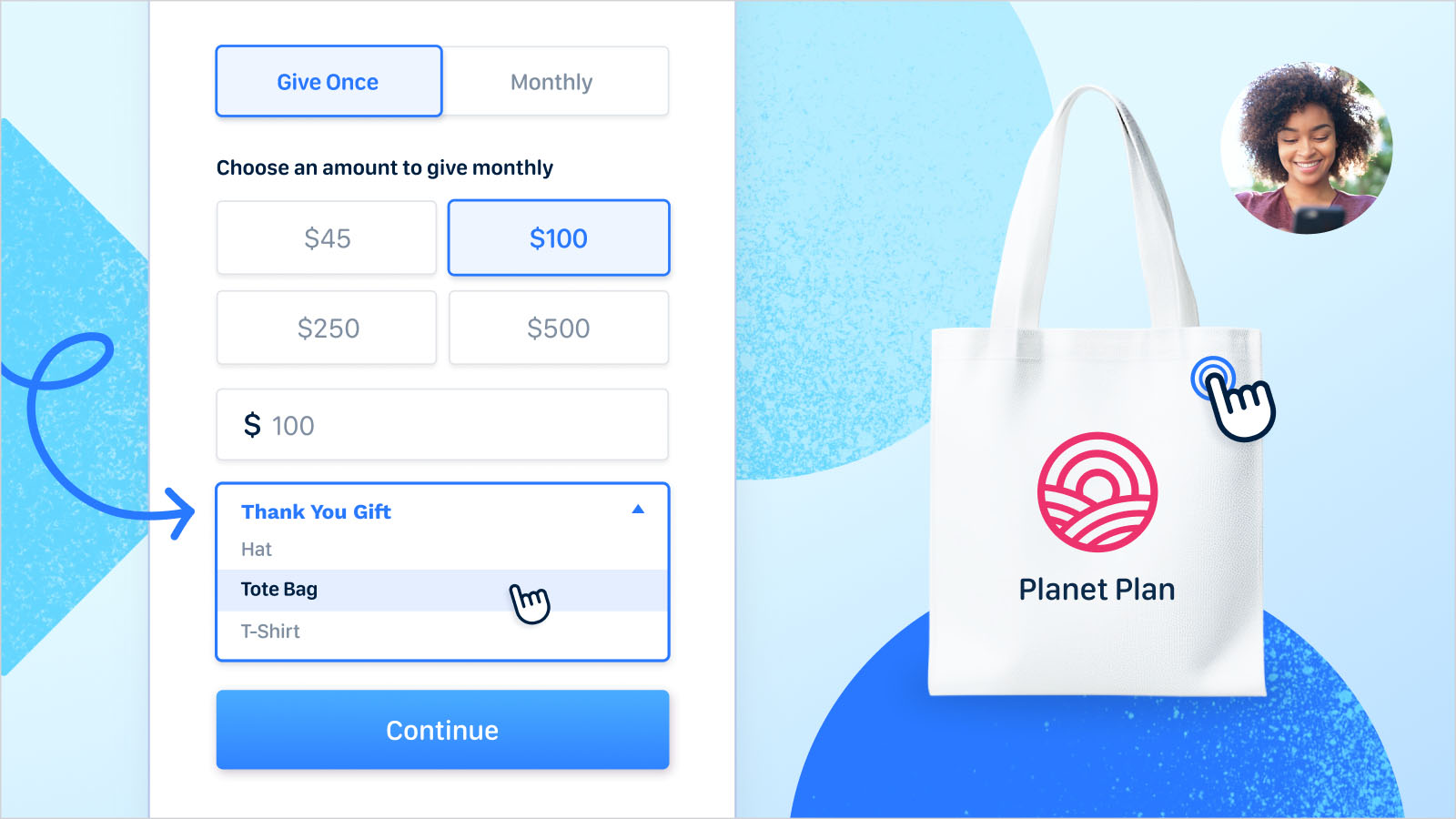
.webp)
.webp)

.webp)
.webp)
.webp)




