Who here is familiar with Squarespace websites? Everyone out there, get your hands up because Squarespace is all over the internet.
With Squarespace being one of the more popular site-building platforms, companies, bloggers, hobbyists, educators, and nonprofits have web presences thanks to Squarespace—and you've purchased, read, and donated through those sites more than you know. ...Which is why we've written this article with instructions detailing how to embed your donation forms on a Squarespace site. (And if you prefer video, scroll to the bottom!)
For more best practices when embedding forms on your website, please read our developer documentation.
In Funraise, create your donation form
- Create a Giving Form (use Form V2)
- Access your Giving Form embed code
In Squarespace, paste the donation form code elements
1a. In Squarespace, navigate to Settings > Advanced > Code Injection

1b. Paste the Funraise Aware Code and the Form Configuration Code into the Header.

2a. Navigate to the page you want to add the button.
2b. Add a Code content block to the page and paste the Button Code here.


If you are adding multiple Giving Forms to your Squarespace site, you'll need to add the Form Configuration Code for each form to your site Header. For example:
<script>
window.funraise.push('create',{form: 123});
window.funraise.push('create',{form: 124});
</script>
And there you have it! Embedding your Funraise donation form on your Squarespace site is as easy as it sounds, and can be done in short order.































.webp)
.webp)








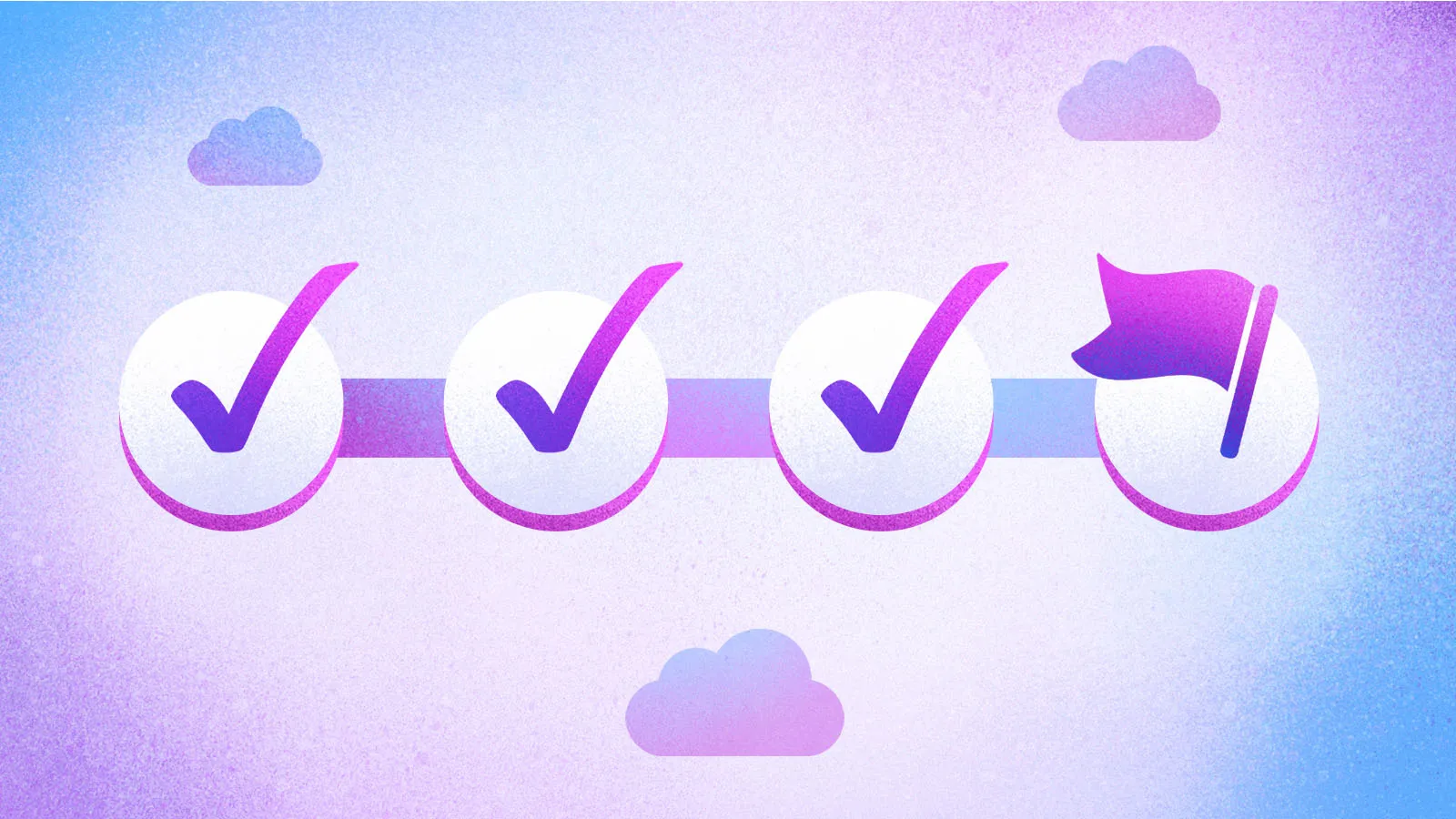


.webp)
.webp)

.webp)
.webp)
.webp)




