Donation form creation FAQ
How do I generate a donation link?
Your online fundraising platform should allow you to create a custom URLs to specific fundraising campaign donation pages, shortened URLs, marketing links that track traffic sources, text-friendly links, QR codes that link to your forms, links that lead donors to pre-filled donation forms, and links that draw on donor behavior to deliver personalized donation forms.
What information should a donation thank you page have?
A post-donation thank you or confirmation page should include the name of your organization, your EIN or charity identifier, the date and amount of the donation, and a big ol' Thaaaaank YOU to the donor. It can also include the portion of the donation that's tax-deductible and contact information for your nonprofit.
What information should my donation form collect?
Deciding which information your nonprofit should collect in the user experience depends on your nonprofit's needs, the needs of your programs, and your fundraising campaigns. Generally, you need name, location, preferred payment method (not payment details), recurring donation frequency, email or phone number, and preferred communication method.


































.webp)
.webp)








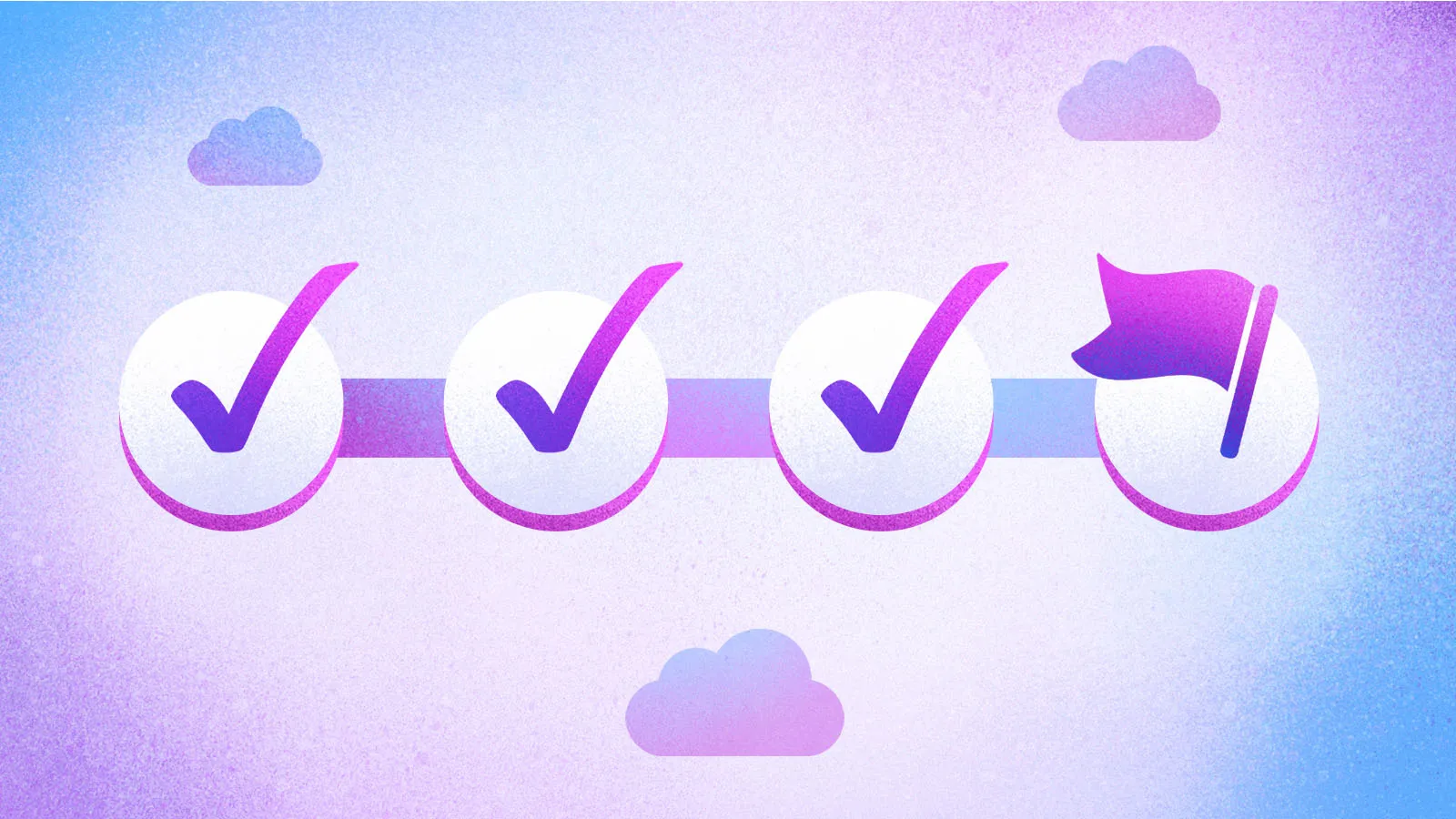


.webp)
.webp)

.webp)
.webp)
.webp)




