Nonprofits are always looking for answers. And discounts. When it comes to technology, there are tons of options out there, and similarly lots of answers and discounts. While we can talk about and compare and analyze technology for days on end, sometimes it's just easier to work with what's right in front of you—and what's closer than Google and Microsoft?
So let's take a little tour of what Google and Microsoft have to offer you, our nonprofit friends, starting with (and focusing on) their Ads Grants.
Google and Microsoft Ads Grants for Nonprofits
You have a pretty good website, you do some email marketing, so you might be asking yourself, "Why do I need to do anything with Google Ad?" Fair enough. Our question to you is, "Do you currently have donors and supporters knocking down your doors?"
If not, you should listen when we say that $10,000 per month in Google Ads can bring in 5,000 new qualified website visitors each month, including potential donors, supporters, volunteers, and clients. We know what you're going to say next (and we can just picture your epic accompanying eyeroll): "We're a nonprofit; we don't have an extra $10K lying around!" To which we'll enthusiastically reply, "Google has you covered, good buddy. (Microsoft used to have an "Ads for Social Impact" program, but it has a sunset date of December 2025.)"
But before we give you all the ads you can handle...
What should you do before you get a nonprofit ads grant?
While we could just answer this question, would that be as fun as directing you to the nonprofit ads grant expert, Grant Hensel? Grant came on the Nonstop Nonprofit podcast to talk about all things search-y and ads-y, and we think it's worth a listen if you're asking the question above. (Start at minute 14 if you're short on time!)
In addition to giving you the straight talk on Google Ads Grants, Grant, CEO of Nonprofit Megaphone, delivers guidance regarding at which stage of growth your nonprofit should begin focusing on the grant. Plus, Grant explains how to identify opportunities that can function as a contributor to your cause—and potentially even be a source of long-term support for your nonprofit.
Here are some of Grant's suggestions:
- Get a website! If you don't have a website, where are your search ads going to deliver your audience?
- Take a few minutes to do some research to find searches relevant to your cause. Each of those searches is the equivalent of a question that someone on the internet is asking.
- Create content that answers those questions. That content is what will draw people to your site again and again. It's what will get people interested in your organization and mission.
- Give people opportunities to act on the information you're giving them. Ways to support through volunteering, showing up, and yes, donating. Provide obvious next steps that align with the path that your audience is already on.
- Never, ever forget your CTA (Call To Action)! Make it as easy as possible for your new supporters to find the info they need, and as quick as possible once they've decided to take action.
Apply to get a Google Ads Grant (but not the Microsoft Ads Grant for Social Impact)
The #1 priority and probably first thing you should do after reading this article is apply for the Google Ads Grant.
What is the Google Ad Grant?
The Google Ad Grant is $10,000 of advertising money that Google gives to eligible nonprofits every month. Once you get approved, which can happen within a week, you can keep the grant as long as you maintain it and comply with Google's parameters. This literally works out to $120,000 a year in free ad spending! If managed correctly, the grant can bring upwards of 5,000 new, highly-targeted, and quality website visitors to your nonprofit’s website each month.
What was the Microsoft Ads Grant?
Microsoft Ads for Social Impact was similar, but different. (Like most things in this world.) It offered $3000 monthly toward Microsoft's "owned and operated digital search and native advertising including Bing, Yahoo, AOL, outlook.com, MSN, and Microsoft Edge".
Unfortunately, in early October 2025, Microsoft Ads Liaison Navah Hopkins confirmed that the Social Impact Ads grant program would be sunset in December 2025, stating, "The last ad grants for current recipients will be issued in November and must be spent by January." Navah also emphasized that "Microsoft offers a robust nonprofit program beyond ad grants. We offer free or heavily discounted access to Azure, Dynamics 365, and Microsoft 365," and that Microsoft is standing by to help at adsforsocialimpact@microsoft.com.
One big note in The Story of the Sunsetting Social Impact Program is that Microsoft will not be closing or even pausing participating nonprofits' accounts. George Weiner of Whole Whale sussed it out: "If you forget to pause your campaigns, Microsoft will automatically start charging your credit card Jan 1." Navah explained, saying, "Accounts remaining active is an attempt to cause as little disruption as possible." So be aware; your ad program may not be disrupted come January 2026, but your budget sure will be.
Why are the Google Ads Grant Important?
As much as we'd love to believe that our missions are so big that people Just Know, it doesn't really work like that. Lots of nonprofiteers have totally valid missions that aren't well-known, or organizations that are focused on getting the work done instead of getting the word out.
So when you have the opportunity to address people who are looking for organizations doing what you do or who have questions that only you can answer or who are aligned with your values, you need to make the most of those openings.
These ad grants allow you to do that. Specifically, they help
- Increase awareness around your mission
- Bring in new donors, volunteers, and supporters
- Reach people who have a need for exactly what you do
- Grow your impact
Understand and Utilize the Differences Between Ad Networks
So, if you did have $10,000 to put toward Google Ads, how would you use it? Before we get into the big money talk, let's start with a couple of ideas for how to maximize your spend with Google Ads because all ads aren't created equal.
As always, we're here to make differentiating between the types of ad networks as simple as possible:
Search networks
These are those text ads you see at the very top of the page every time you google something. This network allows you to place text ads within the search results that will appear at the very top of the page, right under the search bar, when someone types in the appropriate keywords.
Display networks
Pictures! Nonprofit people know the value of pictures like no other industry, so this may be your jam. This network allows you to place display (graphic) ads across a wide network of sites—not on search results pages. Website owners make money by selling space on their sites to Google, Bing, and Yahoo. Google and Microsoft place your ads on those spots, and then your ad is seen when your audience lands on those sites.
The search behemoths recommend that you use both types of networks for each of your campaigns, which is true, but to make it work, you need to use each in specific ways.
For search network ads, you gotta be superprecise when you choose your keywords so people can find you when they're in need of the exact thing you offer.
For display network ads, it's a little opposite: your first task is to decide what kind of people you want to find. Because your ads are gonna interrupt them during their regular web browsing, your hope is to find an audience that's interested in what you offer even if they aren't actively searching for it. Target display ads based on context (partnered sites related to your chosen keywords), behavior (your audience's browsing habits), or demographics (the actual person behind the keyboard).
To help get you started, below are some best practices when it comes to choosing the best keywords or keyword phrases as a nonprofit:
- Choose keywords that relate to or describe your cause, or essentially explain why you exist. This allows individuals that share similar concerns to easily find you. Examples: "save the forests" or "helping the homeless"
- Select keywords that explain the services your organization offers so individuals that are searching for those services can locate your org as a provider. Examples: "pro bono legal aid" or "how to adopt a pet"
- Remember, you don't have to go it alone! You can consult with Facebook or LinkedIn groups, or online forums where other like-minded nonprofit leaders are discussing these important topics.
Take Advantage of Remarketing
Let's break this down with a real world analogy. Compare remarketing to the following scenario:
A person walks into an animal shelter wondering about adopting a new furry member for their family. They do a little browsing and snuggle with a couple that have waggly tails, but ultimately decide not to go through with the adoption that day. They leave the shelter empty handed. Imagine if, periodically, you can set that shelter directly in front of them. Attract them with cute doggies in the window in case they're interested in returning for another snuggle. Remind them of their shelter experience and extend an invitation for them to return.
Remarketing is the digital version of the above scenario. Once someone visits your website, use the advertising network to display remarketing ads to periodically remind them of their visit to your site and encourage them to come back for another look.
The advantage of remarketing is that you know someone was interested enough to visit your website. Chances are they may be continuing to browse for possible options, so you should definitely remind them that you're still a viable option.
Other Google Technology for Nonprofits
Other Microsoft Technology for Nonprofits
Does my nonprofit qualify for Google Ads Grant or Microsoft Ads Grant?
Most nonprofits do! You'll need to check out Google's pages to be sure, but basically any 501(c)3 (or equivalent status in your country) that's not a school, public utility, pro sports organization, or other similar organization is eligible.
So, what are you waiting for? It's time to start leveraging the incredible power of Google and Microsoft to boost your nonprofit's fundraising capacity.































.webp)
.webp)










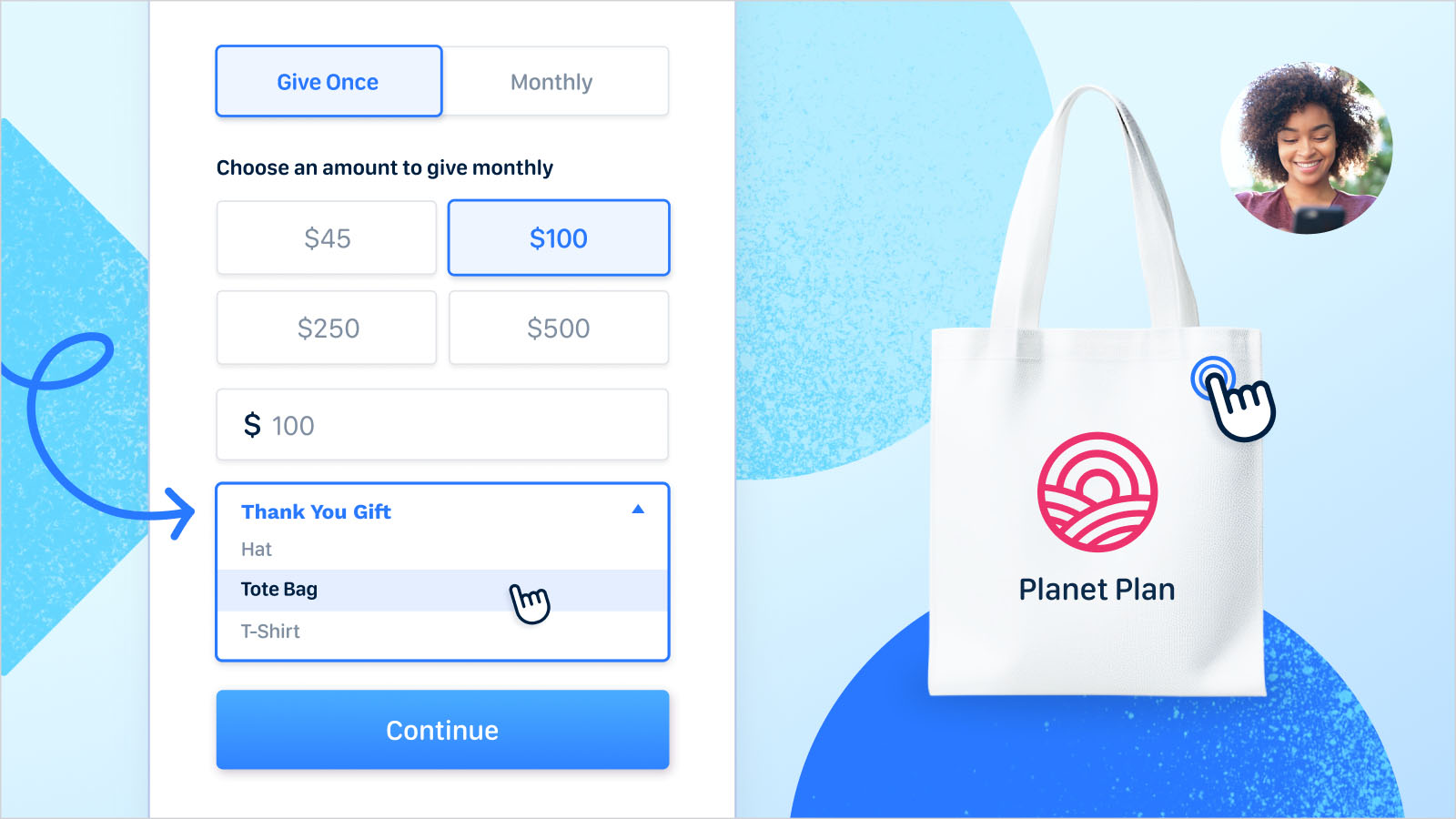
.webp)
.webp)

.webp)
.webp)
.webp)




