If you’ve launched a virtual event for your nonprofit and are looking for ways to make it even better next time, then this post is for you. If the idea of virtual events makes you want to hide, start here to plan a powerful virtual fundraising event!
Ready to take your virtual fundraiser to the next level? Here's a handy quick start guide to help you boost your style, improve your outreach, and make donating easy.
Choosing a platform for your nonprofit's virtual fundraising events
Let’s start with the most important thing—the platform. The best platform for you will depend on your goals for a specific virtual event. There’s really no one-size-fits-all option, but there are certainly platforms that are one-size-fits-most.
YouTube
YouTube is a best-kept secret of some of the most successful nonprofits. Why? Because it’s the top social media platform for connecting with people—YouTube is the top social media platform in the US for 73% of adults. Since YouTube is naturally video-based and has integrated comment and liking features, hosting virtual events with live speakers, presentation slides, and musical guests all work well.
If you’re here reading this quick start guide, you've probably hosted a virtual event on Facebook already (or Instagram; they're quite a pair). Facebook is great for live events where you have one or a few people hosting and engaging with attendees. Since Facebook lets people comment and react in real-time, this platform works well for events such as live auctions and guest speakers who want audience engagement. It’s also great for connecting with donors in thank-you events.
Pro tip: Funraise integrates with Facebook, so choosing one of these platforms means you can raise donations more easily!
Zoom
You’ve grown to love/hate it, right? Really, we all have! Zoom is ubiquitous across work meetings and events, but there’s a reason for that: it’s easy to use and most everyone has some familiarity with it by now. Zoom is great for hosting webinar-style virtual events; think famous guest speakers, nonprofit conferences, or public talks. Where Zoom lets us down is its engagement with viewers. If you have a larger number of people attending, you can’t see them all, and scrolling through attendees is tedious, especially if you’re looking to see if people want to ask questions.
Using social media to fundraise during virtual events
A big mistake that many nonprofits make when embarking on virtual events is to not integrate their social media. Let’s shout it from the rooftops: Always share your social media profiles! It seems like such an obvious thing to do, but it’s also easy to overlook.
If you have someone speaking at your virtual fundraiser, be sure to tell followers what your social media profiles are and where they can find you. And link to those accounts wherever possible!
Don’t just announce your social profiles at the start or end of the event, either, especially if it’s more than an hour. You need to integrate these nudges throughout (say, every 30-45 minutes) so you make sure to capture viewers at all stages. This is especially important if you’re using platforms such as Zoom or YouTube where it may not be obvious how to find your organization’s profiles.
Funraise user? We hope so! Another thing that should be part of every virtual fundraiser you hold. Funraise makes capturing donations and donor information easy, especially with virtual fundraisers, so make sure you direct the audience to your Funraise page or (FREE) form.
Combining the power of your virtual fundraiser with the reach of your social media accounts will increase your audience reach and your donation potential.
Looking good: Lights, Camera, Action!
The trick to putting on a fantastic virtual event or fundraiser is in the details. How is your lighting? Please tell us you're not using that awful fluorescent office light! What about the camera you’re using and microphone? Maybe you haven’t even thought about these things yet. That’s okay. That’s what we’re here for!
These details matter and they're the difference between people who are attending your event feeling like they're on another Zoom staff meeting or feeling like they just participated in a fun, engaging fundraiser. Here are some recommendations for taking those details to the next level.
Lighting
Get a ring light! It doesn’t have to be a large one on a stand like you’ve seen in Instagram influencer shoots. They come small and attachable to computer monitors, too. But the ring light will boost the visuals of any guest speaker or event host by creating softer, brighter light that mimics the sun. Your guests will notice even if they can’t articulate what changed.
Sound
Whenever possible, don’t use your earbuds, airpods, or computer microphone. Fantastic mics that will result in professional-level sound for your virtual fundraising events are now available at very accessible price points. No more tinny voices!
Accepting donations during live fundraisers
We aren’t trying to toot our own horn here, but honestly the best way for your nonprofit to accept donations during live or virtual events is through Funraise.
During live events, you can share a direct link to your custom fundraising website via your virtual platform. Share it on social media platforms, too, while the event is happening... and afterward, so you can capture those donors at all the crucial moments!
If you’re using Facebook as your platform for a virtual event, accepting real-time donations integrated with your CRM is also possible. The only caution we would add here is that you’ll get less information on your donors when they give through Facebook than you will when they donate on a Funraise form.
The most important thing is that you make it easy and clear how people can donate to your organization during and after any virtual event. Many nonprofits fail to send a simple follow-up email ask after a virtual event concludes, but that’s a great time to make an appeal. So be sure it’s part of your plan!
Engaging viewers during virtual events
We’ve gone over the basics of better virtual events: platform, lighting and sound, and social media integration. But none of this will make much difference if your event isn’t engaging viewers. When planning your next virtual event, ask yourself these questions:
How can attendees interact with us at the event?
What interesting visuals are we providing?
What story are we telling?
Who is our audience and what will they enjoy?
Answering these questions will help ensure that your virtual event or fundraiser isn’t, well, boring! Because boredom is a guaranteed way to lose attendees and potential donations. Any of the ideas listed below will elevate your next event and ward off viewer boredom:
- Guest speakers
- Expert panel
- Prize drawing (door, mid-event, and end!)
- Visual presentations (but don't make attendees read a huge amount)
- Live interviews
- Musical guests/live performers
- Quiz with a prize
- Taking questions from the attendees
- Colorful backgrounds
You’re now equipped with ideas and options to take your future virtual fundraiser or event to the next (better) level. To make things even easier for you, we’ve included a handy Checklist for Successful Events. Next time you’re planning a live auction or virtual fundraiser, be sure to come back to this list.
Bonus! Checklist for Successful Virtual Fundraisers
How can you tell if your virtual event was successful, especially if you didn’t take donations? There are concrete ways to gauge whether your attendees enjoyed your event and if they're likely to attend another one in the future.
Don’t just consult this list after an event is over—think about it before, too! It will help you spot places to take action and it’s a great way to gauge the overall success of your virtual event.
- Viewer retention rate over the event remained high
- Attendees engaged with the host and/or guests
- Your organization received donations during and/or after the event
- Repeat audience members/donors attended
- No sound or visual problems (or issues that were fixed promptly)
- Feeling of high energy throughout event
- You left the attendees with something to take away
- You captured email addresses and contact info for all attendees
- You gave a shout out to your social media profiles
- Someone told attendees where to find more info about your org
- Attendees asked questions during appropriate times
Now, go forth and fundraise! With great lighting, of course.































.webp)
.webp)










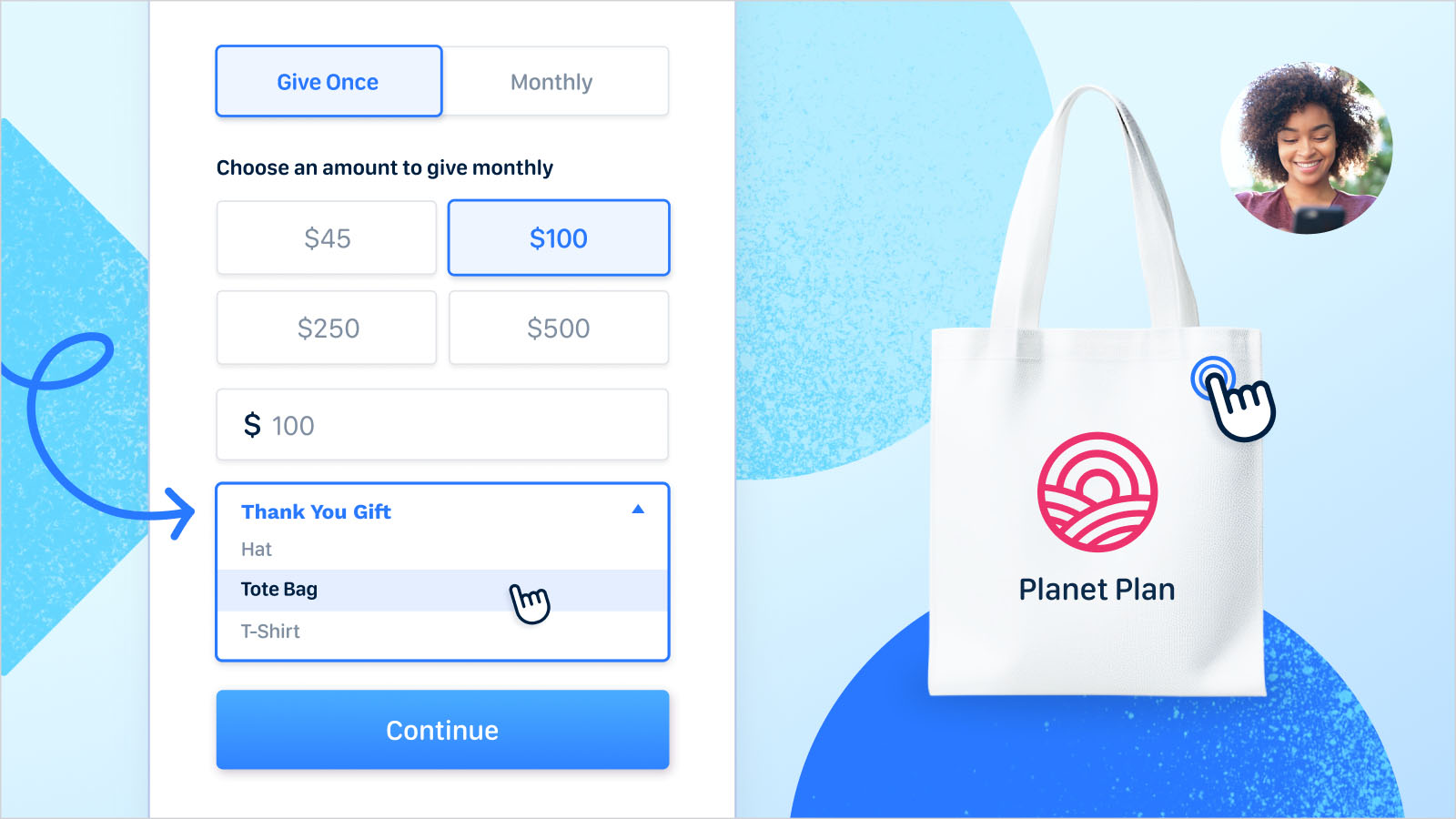
.webp)
.webp)

.webp)
.webp)
.webp)




