While it’s still 95 degrees out across most of the US, the days are slowly growing shorter. For many, that means PSLs and chunky scarves. But not so for nonprofit organizations. While nonprofiteers still enjoy a #basic latte from time to time, for them, cooler days mean the end of the year is rapidly approaching—and with it, Giving Tuesday. This year, however, we've stacked the deck with AI.
Most of us have already dabbled in OpenAI’s mind-blowing technology, logging onto ChatGPT or Gemini and asking the chatbot to write a poem about our dog or rephrase a particularly awkward run-on sentence. So, how can you take full advantage of AI to decrease your stress levels, increase donor engagement, up your impact, and make this Giving Tuesday your best one yet? Read on.
9 steps to using AI for Giving Tuesday fundraising
Before we get into the specifics, let’s review some general AI content generation tips. Keep all of these in mind in all your AI interactions.
- Use excellent AI tools
- Know when to step in
- Review for accuracy
- Give it a personal touch
- Be clear and specific
- Teach AI your brand
- Try, try again
- Build on existing content
- Be responsible
1. Start with the best.
There are countless AI tools out there, but nary an AI-driven fundraising tool, tailor-made for the nonprofit sector. Oh, wait: scratch that. Funraise AI is built just for nonprofiteers like you. It leverages proven AI technology right in Funraise’s platform to increase conversion rates through personalized ask amounts and persuasive fundraising appeal text. And if you're not a Funraise customer (yet), try Appeal AI, Funraise's suite of nonprofit-specific AI tools.
2. Know AI’s limits.
AI can be an excellent tool—but it doesn’t know your cause and your audience like you do, and it’s crucial to remember that. Use AI to help you do more but don’t expect it to do everything.
3. Review everything for accuracy.
AI gets some things wrong—just like humans do! But here’s the problem: It sounds so confident, blending that inaccurate information in with actual facts, that we’re always tempted to trust it. Don’t fall for it; check everything AI tells you. With so many potential donors following your every move on Giving Tuesday, you want to be 100% sure every fact is checked and every link is working.
4. Give it that human touch.
If you’re using AI to create content, you need to have a human editor on hand. When everything’s said and done, a personal touch will get you far in the fundraising game. Plus, if everyone’s AI-ing it up, then every email will sound the same… and all the donors will quickly press delete during a month when they’re already getting so very many emails.
5. Be clear about the specifics.
AI can write a fundraising update for you, but it can’t read your mind. Be extremely clear on exactly what information you need the AI to include in your content, from fundraising amounts and dates to target audience and word count.
6. Help the AI understand your brand.
Getting AI to stay on brand is complex, and we could talk about it a lot. (In fact, we did, in this guide to getting AI to stay on brand!) Basically, you need to provide a lot of context and solid guidance if you want AI to sound like your organization. On Giving Tuesday, when donors are flooded with donation asks, sounding like you is especially important.
7. Rinse and repeat.
Take it from us: AI is the opposite of one-and-done. It’s more like five, ten, or twenty, then edit the response, and done. You’re gonna enter the same prompt into an AI chatbot five times and get something different every time. So, don’t be afraid to regenerate that text and play with your prompts until you get something worthy of Giving Tuesday greatness.
8. Build on what came before.
When it comes to creating content, you’re never starting from square one. There’s always other material to build on, data to reference, guidelines to follow. The same is true for AI content. So, in our prompts (read on!), you’ll notice that we reference other materials as well as previous AI content you’ve created. The better you can make your first piece of content, the better the rest will be.
9. Be responsible.
We all know that AI waters can be murky ethically speaking, so hold yourself and your organization to high standards and be aware that copyright laws only apply to content authored by humans. Use it to help you be more productive but don’t over-rely on it. Always, always keep confidential information out of the prompt box. And double-triple-check any AI-authored content for bias.
Ways to use AI on Giving Tuesday
Giving Tuesday is a pretty big deal (that’s why we made a whole course to help!), and that means there are a lot of different strategies and channels and forms of communication to cover. With so much going on, where can AI lend a helping hand with your fundraising efforts? Start with the following.
Brainstorm key messages.
Before you set your Giving Tuesday goal, before you write a single message or plan a single donor coffee date, sit down with your AI app of choice and start brainstorming. AI is great at generating ideas, and the more ideas you have, the more stand-out awesome your GT campaign will be.
Get some variety.
If you’ve written some content you like but it’s not quite where you want it to be, AI is great at rephrasing and reworking. Ask for variations on a press release headline, a social post, or a sentence in your letter. You can combine and refine the output from there.
Draft emails that convert.
Email is a key component of every Giving Tuesday strategy. Have your AI brainstorm email ideas, choose what resonates, then ask it to write a rough draft. Just remember to fact-check, personalize, and edit any longer-form communications yourself.
Craft clickable subject lines.
Before donors can donate, they need to open your emails. That starts with a must-read, must-know-more subject line, and artificial intelligence is actually amazing when it comes to writing snackable clickbait.
List appropriate fundraising ideas.
If you’re looking to add some (pumpkin) spice to your Giving Tuesday strategy with new fundraising ideas or exciting fundraising events, AI is sure to have a few ideas. Share the fundraising context along with your mission and goal, and let the good times roll.
Bang out those social posts.
Social copy isn’t exactly Shakespeare, and that makes it ideal for AI. AI can write original posts and rewrite content for different social channels, which is especially useful when you’re casting a wide Giving Tuesday net.
Write peer-to-peer appeals.
IOO (in our opinion), Giving Tuesday is the perfect opportunity to roll out a P2P campaign to get your cause in front of a new audience. With a few specifics from you, AI can help draft a winning appeal, with the bonus of keeping your fundraisers on message and on brand. One more bonus? Funraise AI will generate peer-to-peer fundraisers’ appeal text for you, directly in Funraise, based on your unique Giving Tuesday campaign.
Make everything more accessible.
Accessibility should be a part of every nonprofit organization's fundraising strategy, but on Giving Tuesday, you really want ALL the donors. So, don’t leave a bunch of potential donors out by sharing inaccessible content. If you post a video, ask AI to create captions. With every photo, ask for some alt-text. Ensure your captions are translated into the languages your audience is familiar with.
Get ideas on how to participate without fundraising.
If you’re hopping off the Giving Tuesday train this year, AI can help you figure out some other ways to get involved without fully opting in. With the vast majority of organizations participating, it's all about that collective action, folks!
A step-by-step guide to an AI-powered Giving Tuesday campaign
Okay: We know how to approach AI for the best results, and we know where AI can help and where you’re better off going with a human. But much like Giving Tuesday itself, things might still feel a bit overwhelming. Here’s a step-by-step plan for AI-enabled fundraising this Giving Tuesday.
Get ready
- Schedule it out. As with all fundraising campaigns, a successful Giving Tuesday requires an early start. To ensure you have all the content you need well ahead of time, make a calendar with all your deadlines and dates. (And yes, you can find a complete calendar in our Giving Tuesday toolkit!)
- Write down all the specifics. AI isn’t a mind reader, so before you ask it to do anything, you need to have all your Giving Tuesday details in one place. Write down your fundraising goal, milestones, incentives, any names and dates, and key facts and figures.
- Get at the heart of it. Next, you want to make sure the AI understands the what and why. Work with your team to jot down some key phrases around what Giving Tuesday means to your organization and why you’re fundraising this year. This will ensure consistent messaging across your materials.
- Finesse your brand guidelines. Since the best AI results come from feeding the technology clear brand guidelines, make sure said guidelines are clear, accurate, nuanced, and up to date.
Get set
- Experiment with different AI tools. What works for one nonprofit might not work for another, so try a few different platforms to see what works best for you. Then, use the same one going forward for consistency. (Not sure where to start? Try looking into these top-rated AI tools!)
- Get organized. Use whatever organizational system or app works best for you, but make sure you save your work and keep a running list of all your final work. You never know when you might need to go back to an old prompt or repurpose content that performed really well.
Go!
- Start prompting. It’s go time, so start with that initial email and go from there. It’s up to you whether you want to handle all the emails first, all the November 1st outreach first, or just let the process flow organically, man.
Your Giving Tuesday AI prompts
Depending on your fundraising strategy, Giving Tuesday can require a handful of emails and a thank-you note or a carefully orchestrated fundraising blitz with daily social posts, a P2P campaign, and a day-of livestream. For that reason, the GT prompts that amaze and delight for one organization won’t apply to another. Still, we hope the AI prompts below give you a jumping-off point for a Giving Tuesday campaign that slaps. (See? You can trust us because we know all the latest lingo.)
1 month before Giving Tuesday AI prompts
Ready to get an early start? One month or more before Giving Tuesday, start your communications engines. And remember: don’t reference any other content until it’s polished to a sheen; otherwise, you’ll just be creating more work for yourself.
1 month until Giving Tuesday press release
Write an approximately [character count]-character press release announcing Giving Tuesday 2025 at [your org’s name]. Specifically, explain Giving Tuesday, give an overview of [your org’s name], and highlight [your program goal] and [your $ goal]. The goal is to engage community members as potential donors by getting them excited about [your org’s name]’s work and Giving Tuesday on December 2, 2025. Write like [newspaper or magazine you want to emulate]. Include this quote by [name, title]: “[quote].” Here is an overview of Giving Tuesday: [insert key messaging from givingtuesday.org]. Here is an overview of our organization: [insert blurb with brief overview and mission statement].
1 month until Giving Tuesday email prompt
Write an email laying the groundwork for Giving Tuesday 2025 at [your org’s name]. Specifically, highlight [your program goal] and [your $ goal]. The goal is to get everyone excited about Giving Tuesday so they can rally their networks to join in on December 2, 2025. Write in a voice that is [your key brand voice attributes]. Keep the email to [range] words and [range] paragraphs. You can use the press release below for reference. [Drop your press release here.]
1 month until Giving Tuesday social prompt
Write a [preferred length] post for [social channel] reminding donors about Giving Tuesday 2025. Specifically, highlight [your program goal] and [your $ goal]. The goal is to make sure everyone remembers Giving Tuesday is coming up so they spread the word to friends and family. Tag @GivingTuesday in the post. You can use the email below for reference. [Drop your one-month-out email here.]
1 month until Giving Tuesday text prompt
N/A. We’re going light on the texts for now to preserve our relationships with donors!
1 week before Giving Tuesday AI prompts
Keep in mind that these communications should build on what you’ve already taught the AI, so the better your first round of materials, the better the subsequent ones. If you’re not including a P2P component for Giving Tuesday, adjust the prompts to focus on donation matching, an upcoming event, or anything else that makes your GT campaign especially special.
1 week until Giving Tuesday email prompt
Write an email highlighting [your org's name]'s peer-to-peer program for Giving Tuesday 2025. Specifically, highlight [your program goal] and [your $ goal]. The goal is to build excitement and get people to sign up as fundraisers and raise money on Giving Tuesday, December 2, 2025. Write in the style of the email below, which preceded this one. Feel free to include information from this email where relevant. [Drop your one-month-out email here.]
1 week until Giving Tuesday social prompt
Write a [preferred length] post for [social channel] highlighting [your org's name]'s peer-to-peer program for Giving Tuesday 2025. Specifically, highlight [your program goal] and [your $ goal]. The goal is to get people to sign up as fundraisers and raise money on Giving Tuesday, December 2, 2025. Tag @GivingTuesday in the post. You can use the email below for reference. [Drop your one-week-out email here.]
1 week until Giving Tuesday text prompt
Write a text message that is 160 characters or less, based on the following Giving Tuesday email. Specifically, highlight [your program goal] and [your $ goal]. The goal is to get everyone excited about Giving Tuesday so they can rally their networks to join in. You can use the email below for reference. [Drop your one-week-out email here.]
1 day before Giving Tuesday AI prompts
We’re down to the wire, so it’s time to give your community one last nudge before the big day.
1 day until Giving Tuesday email prompt
Write an enthusiastic email celebrating the fact that Giving Tuesday 2025 is tomorrow. Specifically, highlight the fact that [your org's name] supports the community. The goal is to get people to share [your org's name] and give money on Giving Tuesday, December 2, 2025. Write in the style of the email below, which preceded this one. Feel free to include information from this email where relevant. [Drop your one-week-out email here.]
1 day until Giving Tuesday social prompt
Write a [preferred length] post for [social channel] emphasizing that Giving Tuesday 2025 is tomorrow. Specifically, highlight the fact that [your org's name] supports the community. The goal is to get people to share [your org's name] and give money on Giving Tuesday, December 2, 2025. Tag @GivingTuesday in the post. You can use the email below for reference. [Drop your one-day-out email here.]
1 day until Giving Tuesday text prompt
N/A. Save the text-message alerts for Giving Tuesday itself!
It’s Giving Tuesday! AI prompts
You made it! You’ll probably want to reach out and post multiple times throughout the day, so tweak these prompts as needed to reflect your progress and posting cadence.
Giving Tuesday email prompt
Write an email announcing that it’s the biggest giving day of the year, Giving Tuesday 2025. Specifically, highlight [your program goal] and [your $ goal]. The goal is to get people to engage in any way they want: sharing on social media, asking their networks to donate, or giving money. Write in the style of the email below, which preceded this one. Feel free to include information from this email where relevant. [Drop your one-day-out email here.]
Giving Tuesday social prompt
Write a [preferred length] post for [social channel] announcing the biggest giving day of the year. Include a clear call to action to donate to [campaign website link] and highlight that we need to raise [your $ goal] in just 24 hours. The goal is to get everyone to donate immediately by making them feel excited and connected to our community. You can use the email below for reference. [Drop your day-of email here.]
Giving Tuesday text prompt
Write a text message that is 160 characters or less, based on the following Giving Tuesday email. Tell supporters to text [keyword] to give [$ amount]. Highlight that we need to raise [your $ goal] in the next 24 hours. The goal is to get everyone to donate immediately by making them feel excited and connected to our community. You can use the email below for reference. [Drop your day-of email here.]
After Giving Tuesday AI prompts
This is your victory lap, and while you can write a draft beforehand, be sure to infuse your post-GT, we-hit-our-goal communications with some authentic, spontaneous energy.
Post-Giving Tuesday email prompt
Write an email thanking donors for giving money on Giving Tuesday 2025. Specifically, emphasize how much impact [your org’s name] will make due to the generosity of donors. The goal is to update [your org's name] supporters on the success of Giving Tuesday. Highlight that you raised [total amount raised], which will allow your organization to [insert impact statement, with supporting numbers]. Write in the style of the email below, which preceded this one. [Drop your day-of email here.]
Post-Giving Tuesday social prompt
Write a [preferred length] post for [social channel] highlighting that [#] donors gave today, raising [final $ raised], which will [what you'll do with these donations]. The goal is to make our donors feel appreciated by highlighting the impact of their donations. You can use the email below for reference. [Drop your post-Giving Tuesday email here.]
Post-Giving Tuesday text prompt
Write a 160 character or less text message based on the following Giving Tuesday email. Highlight that [#] donors gave today, raising [final $ raised], which will [what you'll do with these donations]. The goal is to make our donors feel appreciated by highlighting the impact of their donations. You can use the email below for reference. [Drop your post-Giving Tuesday email here.] your post-Giving Tuesday email here.]
And that’s a wrap on Giving Tuesday and AI, folks! As you can see, technology can be a powerful tool for change when paired with the heart and brain of a nonprofiteer, so don’t be afraid to embrace AI-nspired fundraising this Giving Tuesday.
Giving Tuesday and AI: Key takeaways
- This Giving Tuesday, don't be afraid to embrace AI tools, like Funraise's Appeal AI, to enhance your Giving Tuesday fundraising efforts.
- AI can help you meet your fundraising objectives by saving you time, helping you repurpose content for different channels and audiences, streamlining processes, and editing your work for consistency and readability.
- While AI is a powerful tool, you need to understand its limits. Fact-check and review all AI-generated content for accuracy and accessibility and use a human editor to maintain a personal touch.
- For the best content, all AI tools require clear instructions, including detailed organizational information and brand guidelines.































.webp)
.webp)








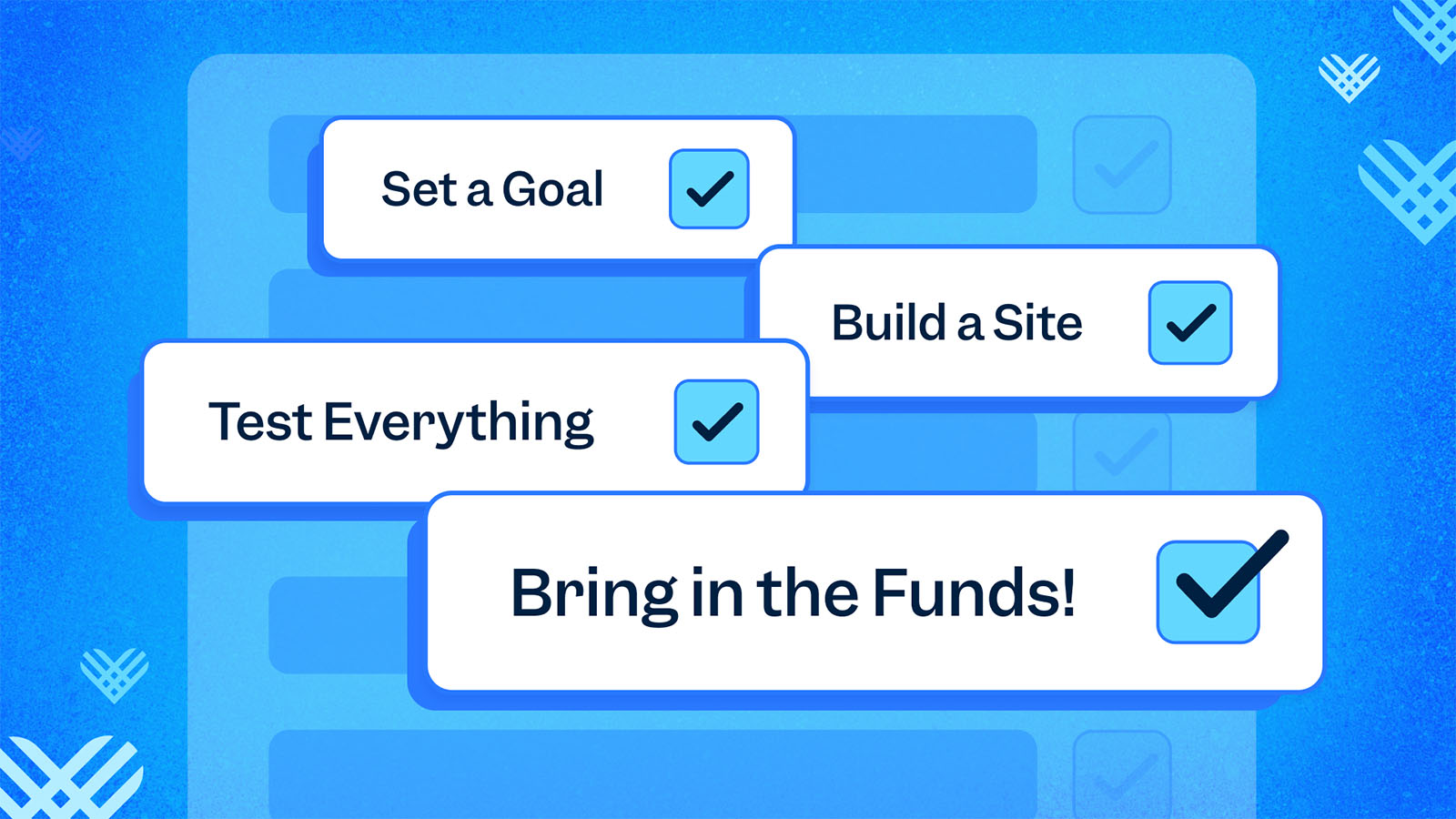
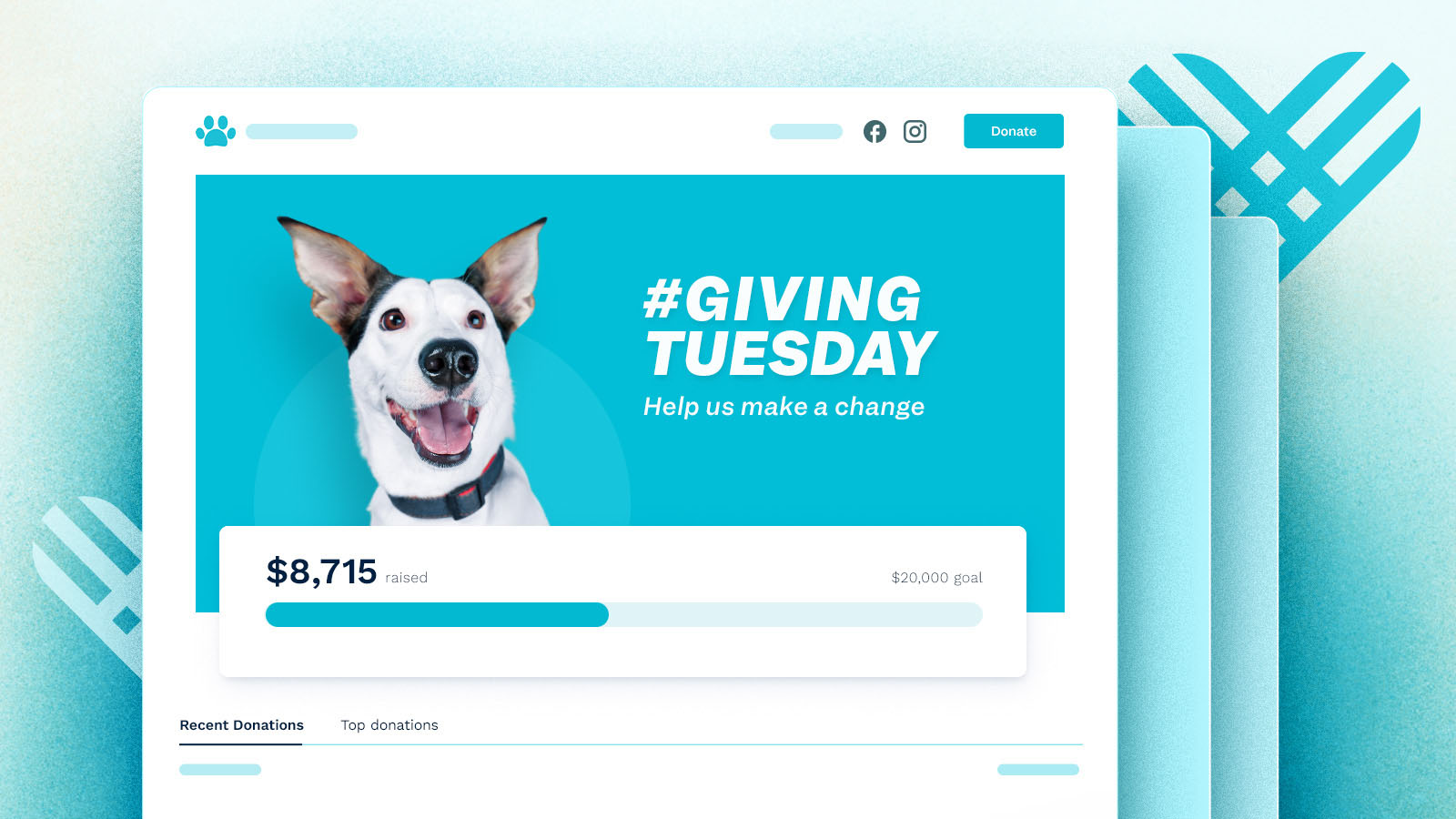

.webp)
.webp)

.webp)
.webp)
.webp)




