Every month, 1.5 billion people log into YouTube—the equivalent of one-fifth of the global population (YouTube). Every minute, those users stream over 694,000 hours of video—more than Netflix, where viewers stream a scant 452,000 hours per minute (Statista). In fact, in the US alone, there are over 246 million users (YouTube). Plus, of those many US users, 62% access YouTube on the daily (Statista).
Those numbers alone make YouTube a no-brainer for any organization looking to up their online presence and grow their network. For nonprofits specifically, YouTube success can be a game-changer—and a world-changer. So, join us on a tub(e)ular ride as we explore the ins and outs of the world’s second-most visited website (HootSuite).
Why is YouTube important for nonprofits?
Did you read those impressive stats above? As a nonprofit, you want to reach as many people as possible, and YouTube is a primo avenue to build your network and engage with folks all over the world. Here are a few more reasons that YouTube could be your nonprofit’s ace in the hole when it comes to connecting, educating, and fundraising.
Tell stories that resonate
Video is a compelling medium for storytelling (hence the 452,000 hours we spend watching Netflix every minute!), and we know that your nonprofit has some amazing stories to tell. With the power of the moving image, YouTube lets you tell your stories in a way that connects, resonates, and drives action.
Reach a younger audience
YouTube reaches more 18- to 49-year-olds than all cable TV networks combined (Google). The more you know! If you want to connect with millennials and Gen Z, it’s time to YouTube it up.
Stay top of mind
With so many nonprofits out there, and so (sooo) much content, it’s hard to hold folks’ attention for a few minutes—and having them remember your name the next day can seem like mission impossible. But with video, you have a shot. That’s because viewers retain about 95% of a message when they watch it via video compared to just 10% when reading it via text (insivia).
Build trust
Because video is a visual medium built for storytelling, it’s easy to build trust with your viewers. Showcasing real people with real stories, sharing your expertise, and providing a behind-the-lens look at your nonprofit all engage your audience and make them feel all the feels, building real trust over time.
Maybe go viral
If you want to become the next big thing, video is your path to digital glory. In fact, people are twice as likely to share a video as other types of online content (Wyzowl).
Pay nothing
It’s free. Just had to throw this one in. Posting videos on YouTube is totally free, and all you need is a smartphone and a smidge of creativity.
How can nonprofits use YouTube?
Video is a mighty medium, and YouTube is a powerful platform. That means your nonprofit should aim to use YouTube in as many ways as possible, depending on your organizational goals and appetite for creativity.
- Promote events
- Spread awareness
- Thank your supporters
- Build your community
- Host events
- Bring in donations
- Partner with influencers
- Have some fun!
Promote events
If you want sold-out fundraising events, YouTube is a great advertising platform. You can create must-see event trailers or catchy promotional videos that highlight the key details and reinforce why you do what you do.
Spread awareness
We love an infographic, but sometimes, all those numbers run together. Instead, raise awareness, share updates, and educate folks about the issues you're tackling with informative videos that tug at the heartstrings.
Say thank you
Rather than yet another thank-you note, show some love and gratitude to your supporters with heartfelt videos on YouTube. Showcase how their support has contributed to your nonprofit's successes. Maybe write a song or do a little dance. We’re just brainstorming here.
Build community
YouTube isn't just a place to binge-watch videos of Animal Crossing towns; it's also a social network where you can discuss your Animal Crossing towns! And like any social media platform, it can help you build a community and engage with your followers. By sharing YouTube videos that werk it, and encouraging folks to like, comment, and share, you won’t just get donors; you’ll get dedicated supporters.
Host virtual events
In this hybrid world of ours, make sure all your supporters feel included with a regular stream of virtual events. Use YouTube's livestreaming feature to host Q&A sessions, webinars, or panel discussions. Your supporters can engage in real-time, and you'll be able to reach a broader audience.
Get donations
This one’s back to basics, but with YouTube, viewers can turn into supporters can turn into donors. Share your inspiring story, showcase your amazing impact, and make sure you include a donate link with every video.
Partner with influencers
Want to up your cool factor while expanding your reach? Try partnering with YouTube influencers who share your mission and values.
Have some fun
We’re Funraise, and we’d be remiss if we didn’t remind you that YouTube is a fun platform, and sometimes, donors just wanna have fun. Mix up your YouTube content with the occasional group musical number or two-minute baby wombat medley.
How to set up a YouTube channel
Now that you know all the benefits and many uses of YouTube, you might be raring to go! So, how can you set up a YouTube channel for your nonprofit and get going? As you may have guessed, the details of starting a YouTube channel change quickly and frequently, so any step-by-step guide will be outdated pretty darn soon. Instead, we’ll point you toward some official resources from Google (which owns YouTube):
- Create a Google account, and a Google for Nonprofits account, if you don’t have one.
- Follow the steps to sign up for YouTube in this official YouTube how-to guide.
- Create a YouTube channel a la this official guide. Once you click, scroll down to learn how to create a business channel.
- Get YouTube-ing!
5 steps to create a YouTube strategy for your nonprofit
TLSF;DR (too long so far; didn’t read): There are so many reasons to get your butt on YouTube and so many ways to use it. So, how do you go about creating a strategy that works? That’s a loaded question—every organization is a unique flower!—but here’s our basic strategy for YouTube success.
- Create a calendar
- Draft videos
- Schedule your content
- Optimize for SEO
- Analyze the data
1. Choose your frequency of posting
On YouTube, it’s all about consistency. You don’t need to post every day, but you should post regularly. Then, stick to it to build an audience and build trust.
2. Draft video ideas
Get all those ideas out now! You want to have a deep well of content to pull from so that you’re never scrambling to post something.
3. Put everything into a content calendar
Map out your content for the next few months as you ramp things up. Be sure to keep in mind awareness dates, events, holidays, etc.
4. Optimize your videos for SEO
If no one sees your videos, all your effort will be for naught, which is why you need to optimize them. And because this is a big one, we’ve devoted a whole section to it below.
5. Watch the views roll in
Now, sit back, relax, and see what happens. If the results aren’t what you wanted, you can always course-correct.
9 steps to optimize your YouTube videos for SEO
There’s a whole lot of content on YouTube, but with a little know-how, you can stand out. If views and clicks are the name of the game, you’re going to want to optimize your YouTube content. Here’s how to do that in eight easy steps (at least for now. The YouTube algorithm gods change their minds quickly!).
1. Choose your keywords
Just like with any content, you need to get right into that SEO and hit the right keywords if you want your content to be found among the many other videos out there. You can use an SEO tool to help you identify keywords, then tag your video with relevant, popular ones.
2. Pick your title carefully
Again, this is SEO 101. Make sure to include your primary keyword in your title and keep them short to ensure viewers can see the full title. Additionally, consider what viewers might be searching for and try to set yourself apart with something catchy.
3. Edit that file name
YouTube doesn’t “watch” your videos, but it does “read” your file names. So, update “coolvid_V26_41823” with something that includes your keyword and, y’know, makes sense.
4. Optimize that video description
You can write a lot here, but folks are on YouTube to watch, not read, so try to reign it in. Furthermore, YouTube only shows the first couple of lines of text before the viewer needs to click “Show more.” So, keep it short and to the point, writing a succinct, keyword-rich description that includes any important information (i.e., links to your donation page).
5. Add some hashtags
You know ‘em and love ‘em on Instagram and Twitter; now, you can use them on YouTube. If you add hashtags to your video description, the first three will pop up right above your video title. You can also add them directly to your title. Then, when viewers search for a certain hashtag, your video can show up, driving traffic. And when it comes to hashtags, less is more, so limit yourself to 3-5 hashtags per video.
6. Add a category
YouTube lets you select a category for your video, which, again, helps viewers find it in the vast and roiling sea of videos. There are 15 categories, and you’ll usually want “Nonprofit & Activism.”
7. Clean up your thumbnail
Video thumbnails are the first thing viewers see when they search on YouTube—a preview of what’s to come. If you don’t choose one manually, YouTube just picks a still from your video, and it could be totally irrelevant or just plain boring or, worst of all, it could show you making a very unflattering face. Instead, make and upload a branded thumbnail that entices viewers to click and lets them know what to expect. Canva has templates if you need some help.
8. Timestamp it
Timestamps make it easy for your viewers to skip to the good parts. Or at least the relevant parts. And what you name those timestamps can also show up in Google search results, so make it really clear and clickable.
9. Make it more accessible
Finally, by adding subtitles and closed captions to your video, you not only make your content more accessible for everyone but give YouTube a full transcript. Win-win!
YouTube tips for nonprofits
We turned to our delightful social media expert Melissa Leventhal for some tips and tricks for making the most of YouTube. Here’s what you need to know to win an Oscar for “Most Tear-Jerking Nonprofit Short.” (That’s a category, right?)
- Come up with a strategy
- Diversify your content
- Expand to Shorts
- Create playlists
- Follow best practices
- Time it
- Post consistently
- Insert info cards
- Promote your content
Craft a YouTube content strategy
As with anything, start by making a plan. Decide on your YouTube channel #goals, determine your target audience, and draft a calendar of content ideas so you know where you’re going.
Diversify your content
The most watched YouTube video of all time is (drumroll, please) the children’s song “Baby Shark,” which is also the first video on the platform to surpass 10 billion views (Statista). That song’s catchy, but not as catchy as “I’ll Make a Man Out of You” from Mulan. Our point is this: You never know what’s going to catch on, so have fun and consider making some music.
Take advantage of YouTube Shorts
These mobile-friendly, 60-second-or-less videos disappear after one week, much like Instagram Reels go poof after 24 hours. In February 2022, usage surpassed 50 billion daily views, so you want to get in on that (Statista). Shorts will help you tap into different audiences and give you more reach within YouTube. While you can repurpose your IG or TikTok videos for Shorts, be sure you don’t have a TikTok watermark in your videos. And keep in mind that YouTube Shorts have a more SEO-focused strategy, so play into keywords to boost their performance.
Organize your videos into playlists
Playlists are just a collection of videos, but they’re a mighty tool. They encourage folks to keep watching, as one enthralling video leads right into the next. That helps you rank higher (woot!) while keeping your content neat and tidy. You can even add other creators’ videos to a playlist, which can be a great way to expand your network and cement new partnerships.
Keep video best practices in mind
Your video may not be the next Lord of the Rings (if only!), but you should still do your best to make it a hit—and that starts with social video best practices. These are basic but important: focus on storytelling, connect with your target audience, hook your viewer with a strong introduction, and have a clear CTA.
Aim for two minutes
That’s the ideal length of time for a video, according to this study by Wistia. According to their study, engagement holds steady for up to two minutes, and then, viewers start dropping off rapidly.
Post regularly
We said it before and we’ll say it again: You and YouTube are a long-term relationship, so you can’t just drop a few videos and check out for a month. Instead, set a consistent posting schedule to keep viewers engaged in the months and years ahead.
Use info cards
You can add info cards to your videos to make them more interactive—and who doesn’t want more clicks? Typically, YouTubers add cards to the end of their videos to direct viewers to a related playlist or video so they can continue consuming content.
Promote your content
You’ve worked hard on your YouTube content, so don’t just post it and peace out. Instead, promote it in your newsletter, share it across other social media sites, and use it at events.
Examples of successful nonprofit YouTube videos
You know SO MUCH about YouTube now—except what A+ nonprofit YouTube content actually looks like. We’ve got you!
Dressember made a documentary.
It’s no secret that we love Dressember, which seeks to end exploitation in a particularly creative way—through fashion. Their team went all in on filmmaking and crafted a beautiful mini-documentary sharing Dressember’s origin story and evolution. It’s polished, genuine, moving, and inspiring, taking advantage of YouTube as a storytelling platform and documentary as a medium to effect positive change.
The Center for Action and Contemplation hosted meditation classes.
The CAC “seeks to empower individuals to live out their sacred soul tasks in service to the world through contemplative programs and resources,” and their YouTube presence reflects that. Rather than producing videos on the impact of donations, they hosted a series of free online meditation classes, inviting members to witness firsthand why their work matters.
New Story’s channel wows their audience.
New Story seeks innovative solutions to ending global homelessness, and their YouTube channel reflects their cutting-edge work. They have a diversity of content, from tours of 3D-printed homes to snapshots of their clients’ lives. A lot of the content has no words, but you can’t tear yourself away.
Adventures with Purpose awes and inspires.
Adventures with Purpose solves cold cases for free to bring closure to families, and their channel is full of inspiring, epic stories. They tell a story with all the key storytelling elements, building toward a riveting, grab-the-tissues conclusion.
Funraise educates and entertains nonprofits
From short-but-sweet CEO vids to professional AF presentations and our scholarly Funraise University tutorials to the most incredibly hysterical musical-slash-commercial (WTH, Funraise?), we’ve got a nuanced history with YouTube …and we regret nothing.
YouTube Social Impact
Before we wrap this guide up, we want to quickly review YouTube Social Impact. Like many a social media platform, YouTube now has its own little nook just for nonprofits. YouTube Social Impact is chock full of resources for nonprofits, with a focus on effective video storytelling. With YouTube Social Impact, you can access:
- YouTube Giving.
- “Link Anywhere” cards, which allow you to link directly your website in your videos.
- Content optimization tutorials.
- YouTube Spaces.
- Google for Nonprofits. (While the Google Ad Grant is for searchable ads only,
- Technical support just for nonprofit organizations, so you don’t have to wait too long to get a response.
YouTube has it all, and that makes it a powerful platform for nonprofits to connect, engage, educate, and fundraise with folks from all over the world. If you haven’t made a YouTube channel yet, this is your sign to do so. Turn on that camera, have some fun, and start making a difference!
YouTube for nonprofits: Key takeaways
- YouTube is a powerful platform with 1.5 billion monthly users and 694,000 hours of video streamed per minute. That means your nonprofit should have a presence.
- There are many reasons to use YouTube, including telling impactful stories, reaching new audiences, building community, and potentially going viral.
- Nonprofits can use YouTube to promote events, spread awareness, say thank you, build community, host virtual events, get donations, and partner with influencers.
- It’s crucial to optimize your YouTube content if you want it to get found, so focus on keywords, clarity, and accessibility.
- YouTube Social Impact offers a variety of tools to help nonprofits succeed.































.webp)
.webp)










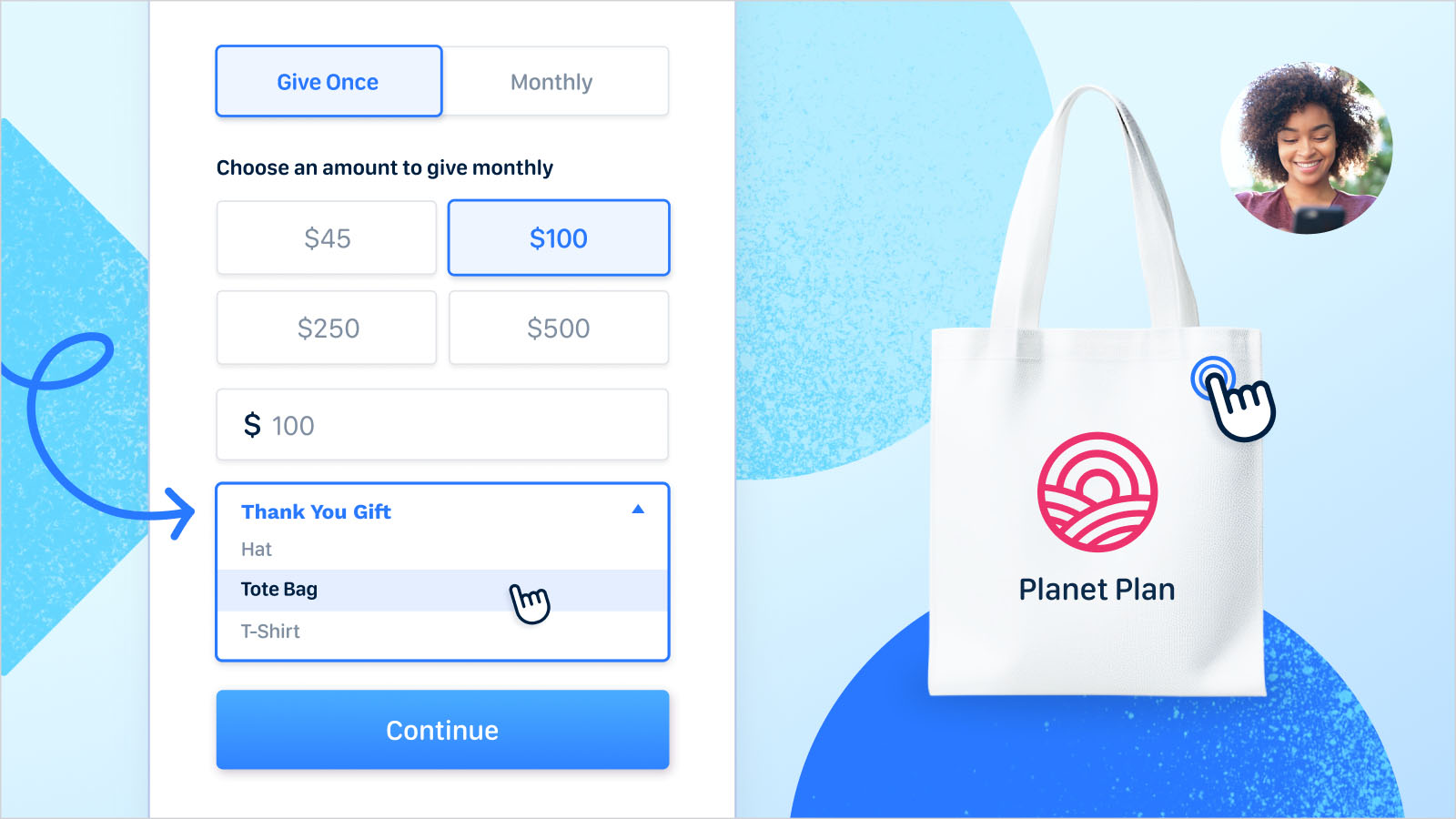
.webp)
.webp)

.webp)
.webp)
.webp)




